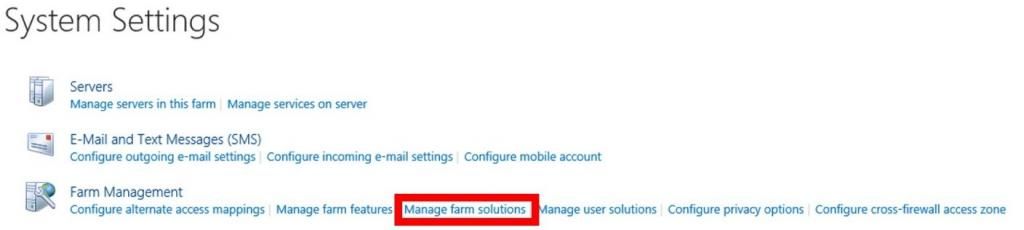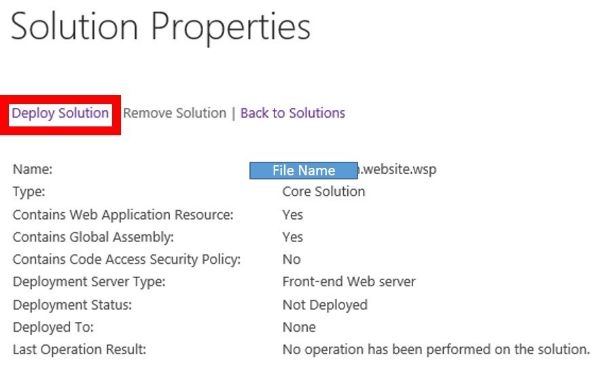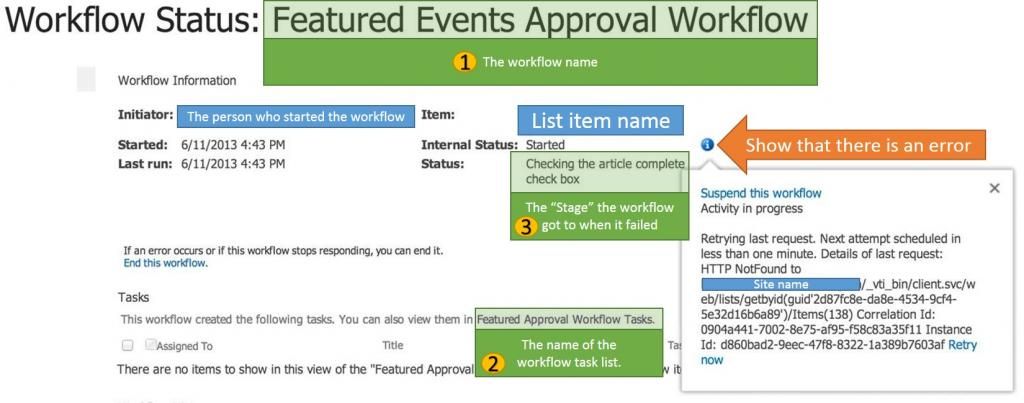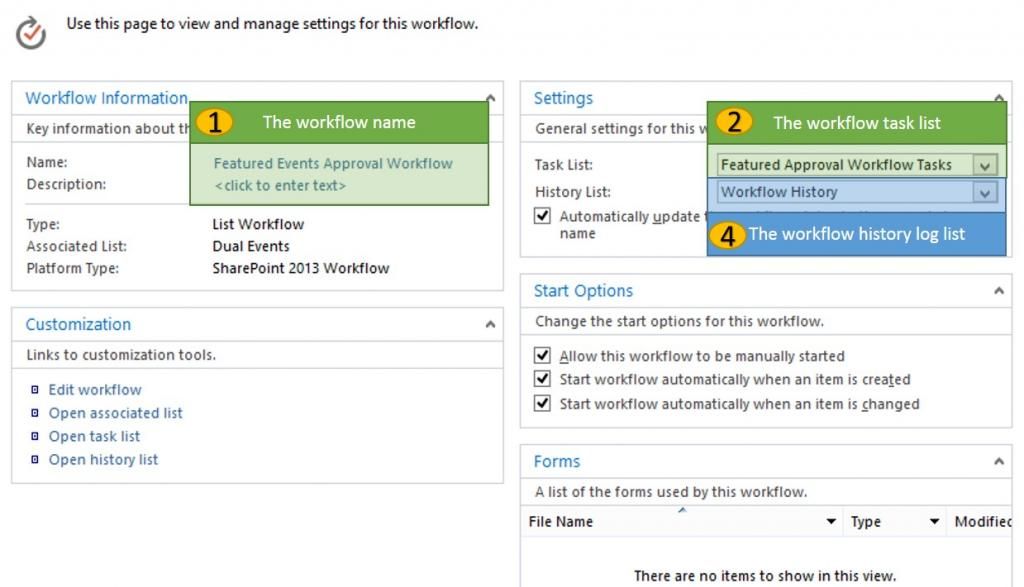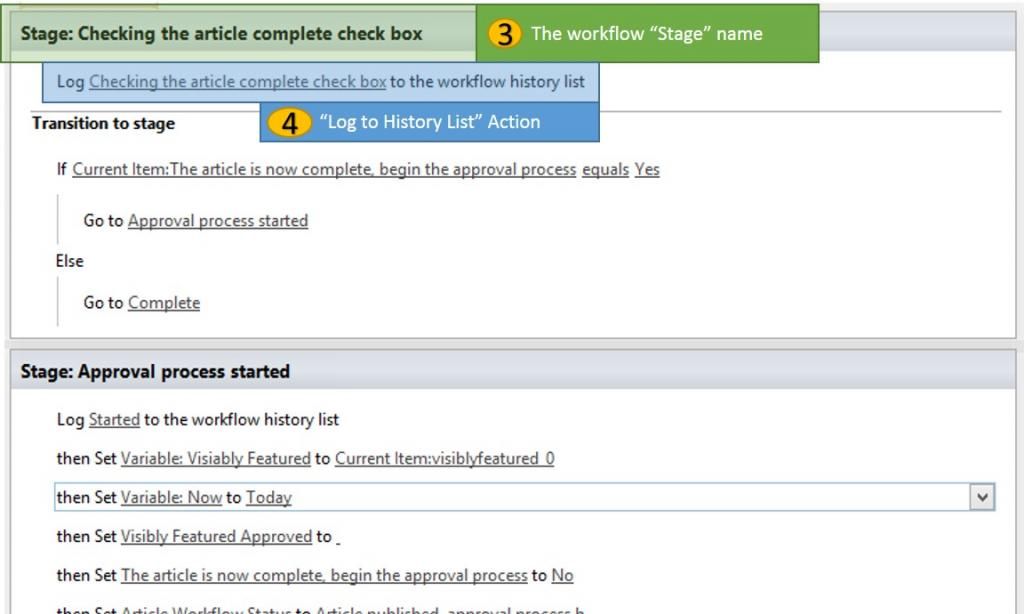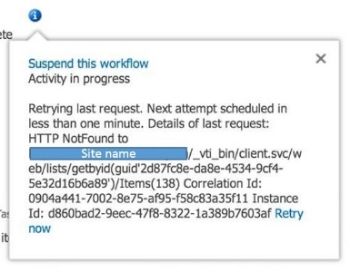SharePoint Permission are very important, and permission for SharePoint Designer 2013 Workflows are very very important. You can get very strange looking workflow errors if you don’t configure your permission correctly.
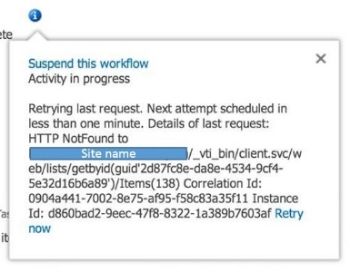
First thing you need to know:
The initiator of the workflow shouldn't be the System Admin account, because it most likely going to give issues.
Workflow permission:
The user who is initiating the workflow must have access to the all the place the workflow touches.
- If the workflow creates a task or list item, the initiating user needs to have access to that list.
- If the workflow has a “Log to History List” action, the initiating user needs to have access to the "Workflow History" list ([site name]/Lists/Workflow%20History)