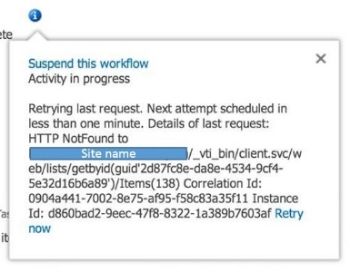
First thing you need to know:
The initiator of the workflow shouldn't be the System Admin account, because it most likely going to give issues.Workflow permission:
The user who is initiating the workflow must have access to the all the place the workflow touches.
- If the workflow creates a task or list item, the initiating user needs to have access to that list.
- If the workflow has a “Log to History List” action, the initiating user needs to have access to the "Workflow History" list ([site name]/Lists/Workflow%20History)
Can you please specify that Log to History comments is showing user id of a person who created the workflow , not the one who completed the assigned task
ReplyDeletethanks
Grateful to check out your website, I seem to be ahead to more excellent sites and I wish that you wrote more informative post for us. Well done work.
ReplyDelete